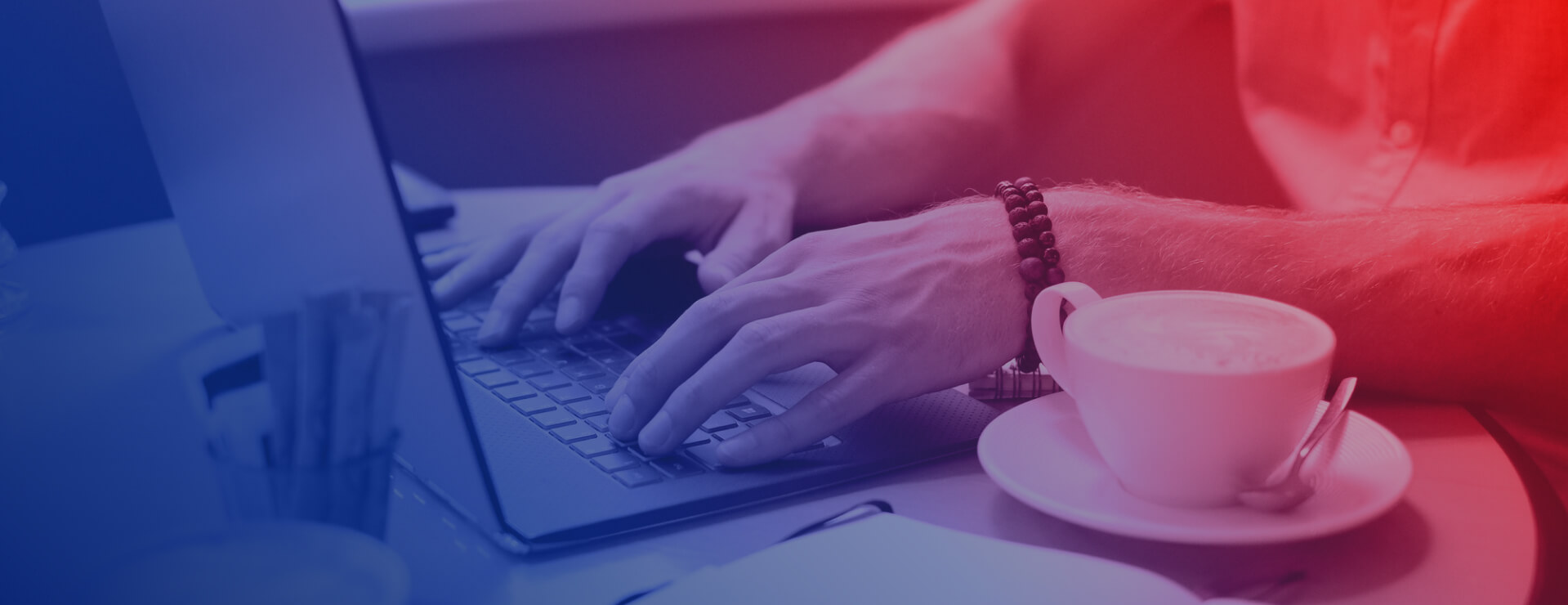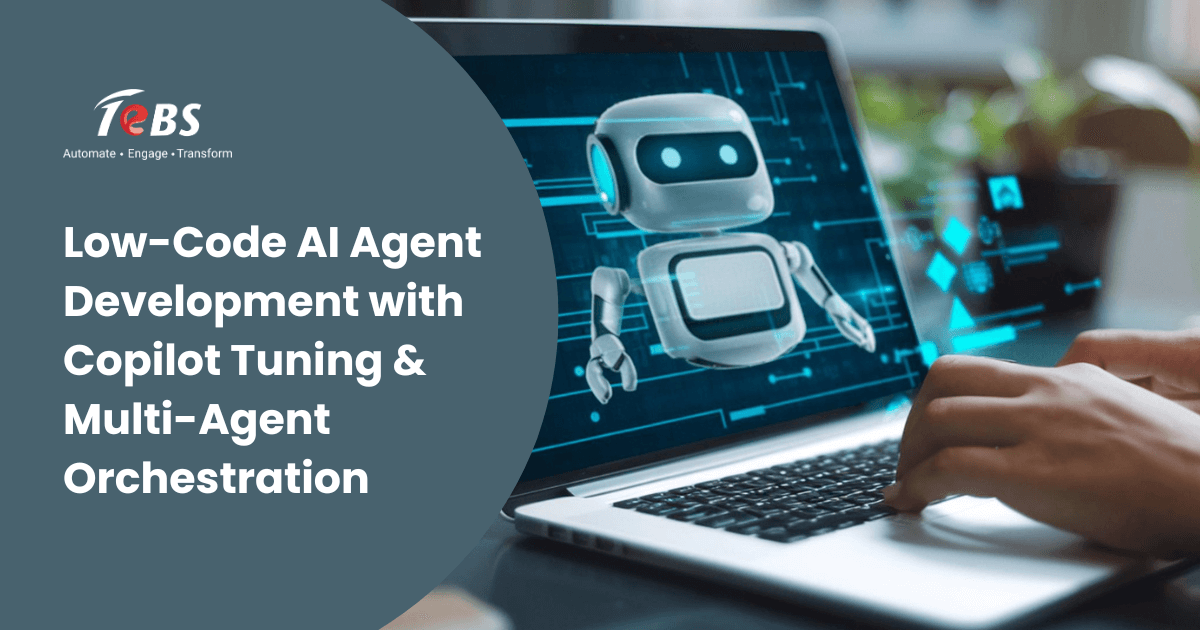In the ever-evolving world of customer service, delivering consistent, high-quality experiences is more crucial than ever. At the heart of this capability lies a well-managed and optimized workforce. No matter how advanced your technology stack is or how innovative your customer engagement strategies are, poor workforce management can undermine your service goals.
Microsoft Dynamics 365 Contact Center, with its advanced workforce planning and scheduling capabilities, empowers organizations to overcome these challenges. By enabling structured shift planning, intelligent scheduling, and adaptive workforce allocation, it ensures that the right people are available at the right time every time.
The Role of Workforce Management in Customer Service
Workforce management is more than just creating rosters. It involves understanding service demand, planning shifts accordingly, and making sure every customer interaction is supported by the right talent at the right time. Dynamics 365 Contact Center brings clarity and control to this process, enabling businesses to align staffing with operational goals and customer needs.
An efficient workforce management strategy enhances:
- Service consistency: By avoiding gaps in coverage
- Employee satisfaction: Through fair and balanced scheduling
- Operational performance: By optimizing resource utilization
- Customer experience: Through timely, knowledgeable service
With Dynamics 365 Contact Center, businesses can establish a seamless cycle of shift planning, scheduling, monitoring, and adjustment, all within a unified interface.
Building the Foundation: Shift Planning with Dynamics 365 Contact Center
Shift planning forms the strategic backbone of workforce management. It’s the first step toward ensuring that service representatives are available when and where they are needed, without overworking or underutilizing others.
Benefits of Effective Shift Planning
1. Align Staffing with Capacity Plans
Predicting service demand is the starting point. Dynamics 365 helps businesses schedule the right number of agents based on forecasted call volumes, peak service hours, and historical data. This alignment prevents overstaffing and understaffing, keeping operations cost-efficient and responsive.
2. Assign the Right Skills to the Right Shifts
Customers interact across multiple channels of chat, phone, email, social media, and each requires different skills. With Dynamics 365, you can assign service reps based on their competencies, ensuring the best support regardless of the channel.
3. Structured Shift Activities
Shift planning is not just about working hours; it also includes strategic allocation of time for various activities such as customer support, training, and breaks. By organizing shifts with embedded activities, companies can maximize employee productivity and satisfaction.
4. Comprehensive Shift Calendars
Dynamics 365 allows you to define shift days, time zones, and working hours to support global operations. Whether your team is centralized or spread across geographies, consistent calendars help manage teams effectively and maintain service standards.
In summary, a structured and thoughtful shift plan minimizes confusion, avoids scheduling conflicts, and ensures that the workforce is well-prepared for daily operations.
Moving from Plan to Action: Seamless Scheduling for Service Continuity
Once the shift plan is in place, the next crucial step is scheduling the process of assigning individual service reps to specific shifts based on availability, skills, and operational needs.
Dynamics 365 Contact Center offers both automated and manual scheduling tools, providing flexibility and control for workforce managers.
Key Benefits of Intelligent Scheduling
1. Automated Scheduling for Speed and Accuracy
Bulk scheduling can be performed with a few clicks. Based on predefined shift templates and workforce requirements, Dynamics 365 automatically generates schedules that optimize resource deployment and save time.
2. Flexible Manual Scheduling
While automation speeds up the process, manual scheduling remains important for accommodating last-minute changes, employee preferences, and unique circumstances. Managers can easily override auto-assignments and make real-time adjustments.
3. Break Distribution for Continuous Service
Breaks are essential for maintaining employee well-being, but if not managed correctly, they can lead to gaps in service. With Dynamics 365, breaks are intelligently staggered across the team to maintain consistent service coverage.
4. Adaptability to Changing Needs
Unexpected spikes in demand or last-minute absences can disrupt even the best plans. Dynamics 365 enables managers to update schedules on the fly, ensuring flexibility without sacrificing service quality.
This dual approach of automated precision and manual control allows businesses to navigate workforce dynamics with ease, keeping operations smooth and customers satisfied.
The Strategic Impact: Balancing Efficiency and Flexibility
A well-executed workforce management strategy has far-reaching effects across the organization. Dynamics 365 Contact Center empowers businesses to:
- Ensure business continuity through structured shift coverage
- Boost employee engagement by promoting fairness and flexibility
- Improve service outcomes with skills-based assignments and optimized schedules
- Increase agility in responding to changing service demands
By combining shift planning and intelligent scheduling, Dynamics 365 Contact Center provides a strategic framework for improving workforce efficiency while enhancing customer satisfaction.
Real-World Scenario: How It All Comes Together
Imagine a customer service team spread across three time zones, handling customer queries via voice, chat, and email. Using Dynamics 365 Contact Center, the operations manager:
- Creates shift templates tailored to each region and channel
- Forecasts demand using historical data and upcoming campaign metrics
- Assigns representatives based on language proficiency and technical expertise
- Generates bulk schedules, auto-assigning reps to shifts with embedded break times
- Adjusts schedules on the go as new tickets come in or team members call in sick
The result? A well-balanced, efficient team that delivers consistent service and remains motivated throughout the week.
Why Choose Dynamics 365 Contact Center for Workforce Management?
The Dynamics 365 Contact Center solution is built with a Copilot-first approach, integrating AI-driven insights and automation to simplify and enhance customer engagement operations. When applied to workforce management, it delivers:
- Ease of use with intuitive dashboards and scheduling tools
- Flexibility for managers and employees alike
- Data-driven decisions based on real-time metrics
- Integration with existing CRM systems and business apps
- Scalability to support growing teams and expanding service needs
In an age where customer expectations are high and service agility is non-negotiable, Dynamics 365 Contact Center enables businesses to stay ahead by creating a seamless, structured, and scalable workforce management ecosystem.
Final Thoughts: From Planning to Performance
Delivering great customer service starts with a well-managed team. By leveraging shift planning and scheduling features in Dynamics 365 Contact Center, businesses can significantly improve operational efficiency, reduce employee burnout, and deliver more consistent customer experiences.
Whether you’re managing a small support desk or a global customer service operation, the tools offered by Dynamics 365 simplify complexity and amplify productivity. They help you move from reactive scheduling to proactive workforce management, one that supports both employee satisfaction and customer success.
Get in touch with us at [email protected] and discover how Dynamics 365 Contact Center can transform your service operations.