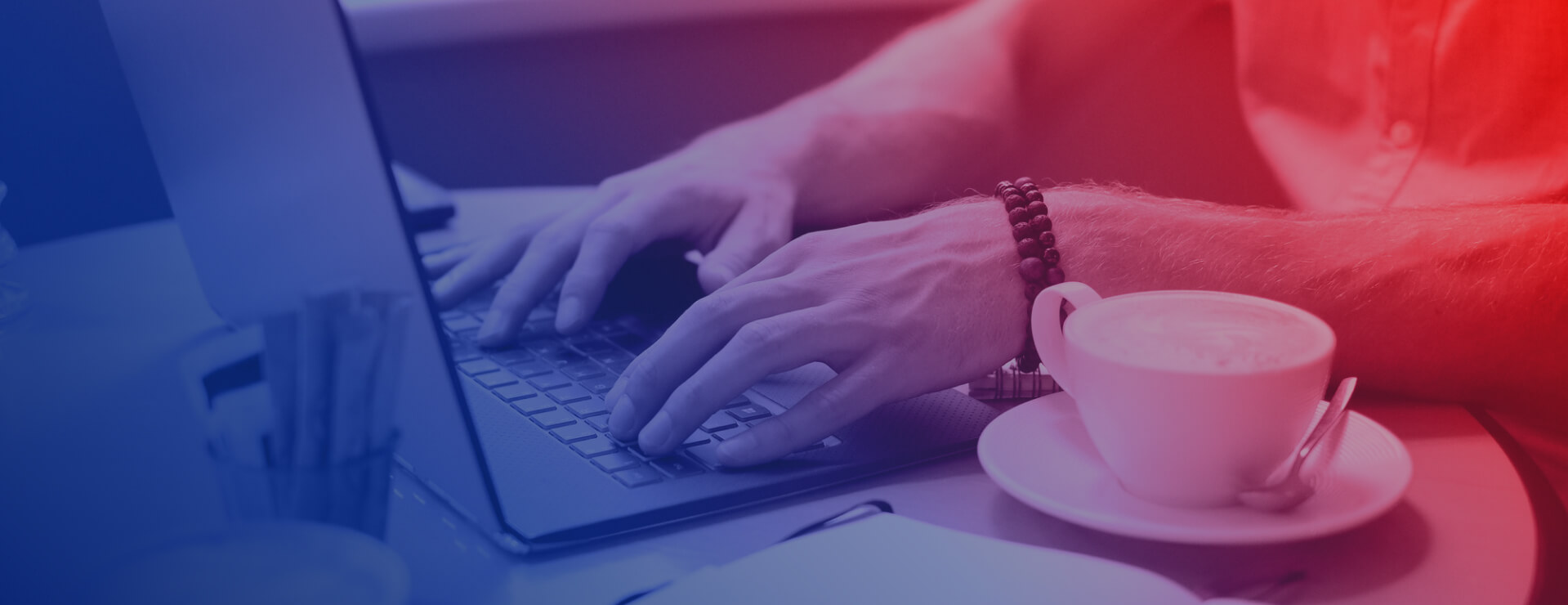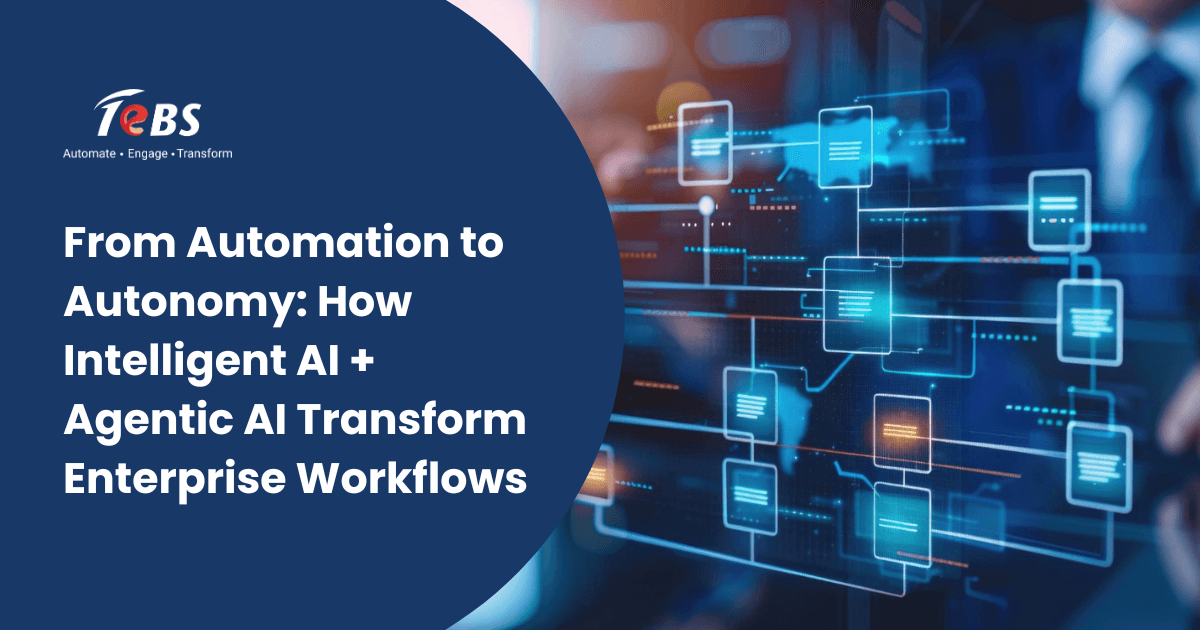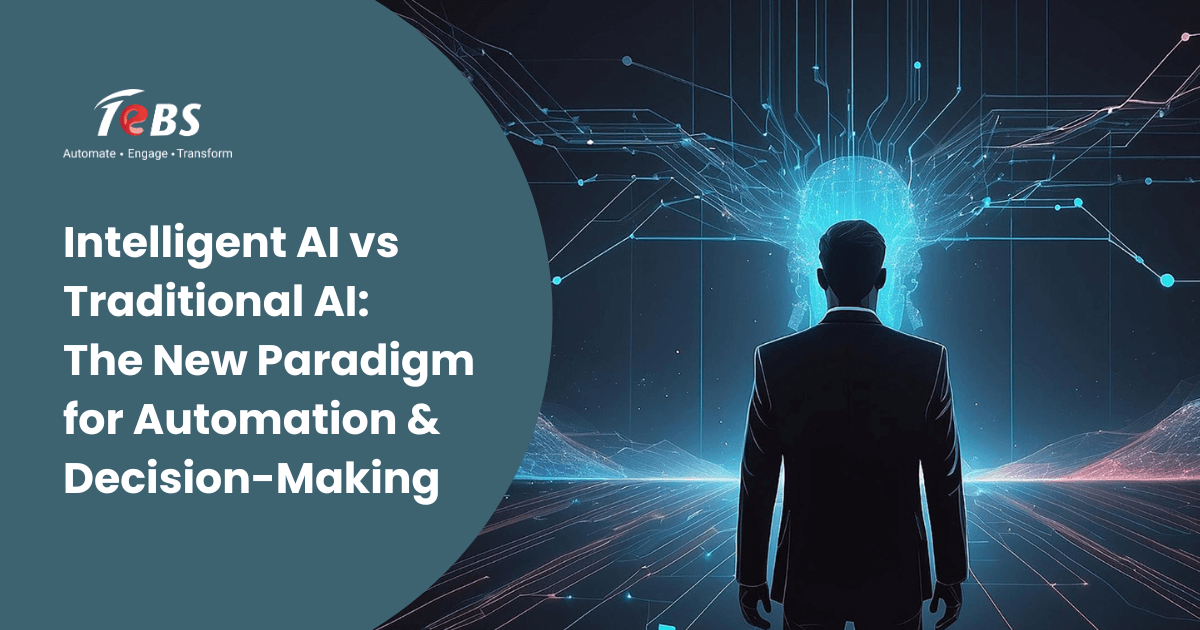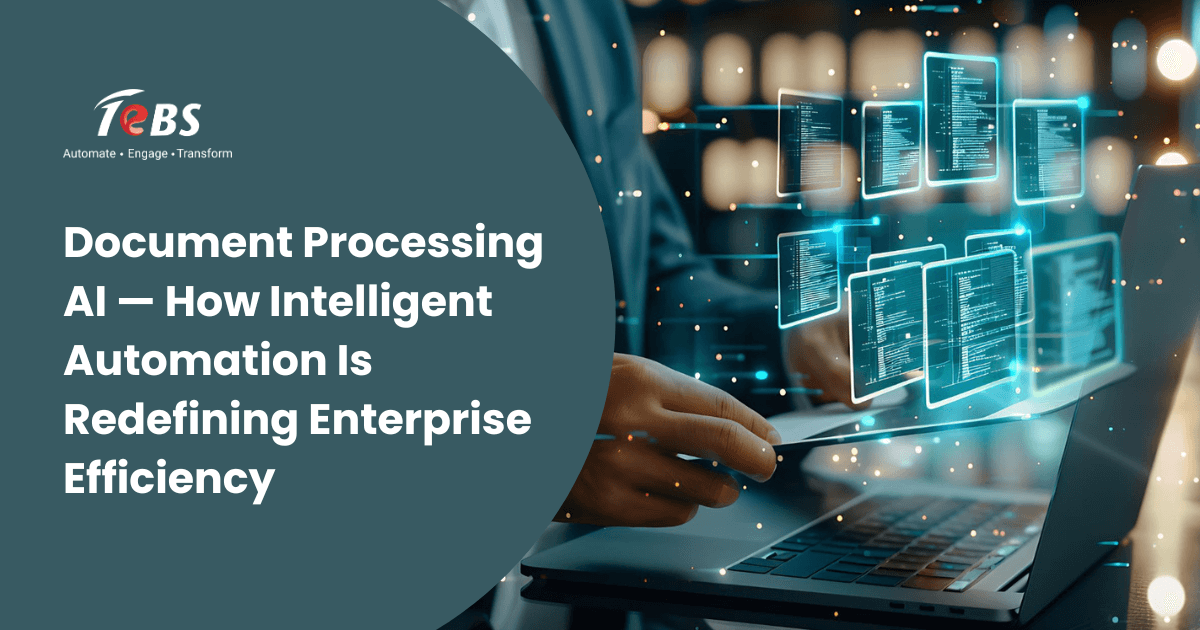Paper piles slow things down. AI speeds things up.
If your organization still depends on manual document handling, you are losing valuable time, accuracy, and agility. The AI-mango document digitization not only replaces the filing cabinet-it brings intelligence to every layer of your workflow. From smart data capture to seamless system integration, this change has again defined how businesses manage information on a scale.
So how do you go from paper-heavy chaos to AI-powered clarity? Let’s walk through the four key steps that make this transition a success
1. Assessing Your Organization’s Digitization Needs
Before jumping into tools or platforms, start with clarity. A solid understanding of your current document ecosystem ensures the right priorities are addressed.Audit Document Sources and Workflows
Start by identifying where your documents come from wheel paper-based, PDF, scan files, or email. Map how these documents proceed through your organization. Which departments trust them? What approved series exist? Where are the delays? This audit helps you spot:- Repetitive manual tasks
- Bottlenecks in document access
- Compliance risks due to inconsistent formats or missing data
- High-volume document types that need automation first
Define Goals and Compliance Requirements
Not all organizations digitize for the same reason. Some aim to speed up processing, others want better security or better audit trials. Clarify your key goals, whether that’s:- Improving retrieval speed
- Ensuring version control
- Meeting regulatory compliance
- Enabling remote access to documents
2. Choosing the Right AI Tools and Platforms
Once your needs are clear, it’s time to evaluate solutions that can scale, integrate, and perform.Look for Intelligent Capture Capabilities
The AI-manufacturing digitization begins with optical character recognition (OCR) and goes beyond it. See tools combining OCR with machine learning and natural language processing (NLP). These technologies can extract data, understand the document reference and classify files accurately.Prioritize Secure Cloud-Based Storage
Cloud platforms not only ensure access from anywhere but also support real-time cooperation and backup. If you are handling sensitive data then security facilities such as encryption, access control and compliance certificates (eg, ISO, GDPR) are important.Select Workflow Automation Features
Automation is where AI saves the most time. Choose tools that offer:- Customizable approval flows
- Notifications and alerts
- Document tagging and indexing
- Auto-routing based on document type or content
Ensure Compatibility and Integration
Your AI digitization platform should play well with your current system – whether it is Sharepoint, ERP, CRM, or Custom Intranet portals. Integration capabilities prevent data silos and ensure smooth information exchange in departments.3. Training AI Models for Specific Document Types
Generic AI works, but custom AI works better. Training your AI model ensures it understands your unique documents, layouts, and business context.Prepare and Annotate Your Data
Start by selecting a representative set of documents. These should include various formats, languages, and complexity levels. Not a major area such as name, date, address, challan, or signature, anything relevant to your operation.Create Document Templates and Rules
Use these annotated samples to build templates. For example:- HR forms might need name, ID, and joining date
- Financial documents may need invoice number, tax breakdown, and due date
- Legal agreements may require clause detection and signature verification
Build in Exception Handling
Even the smartest AI can face anomalies, missing pages, low-resolution scans, or handwritten notes. Set up fallback mechanisms like human review queues, error logging, and alternate classification logic to ensure nothing gets missed.4. Integrating with Existing Systems for Seamless Workflow
AI digitization should feel like an upgrade, not a disruption. Integrating with your current digital ecosystem ensures smooth adoption and maximum productivity.Link with Document Management Systems
Platforms like SharePoint DMS allow centralized storage with version control, access rights, and real-time collaboration. By integrating your AI digitization tools here, users can retrieve and edit documents directly within their daily workflows.Automate Downstream Processes
The power of AI digitization is fully realized when it connects to the systems that act on data. For example:- Extracted invoice data flows directly into finance systems
- Signed contracts automatically trigger onboarding workflows
- HR forms update employee databases instantly
Set Up Governance and Monitoring
Establish governance rules to ensure documents are stored correctly, accessed securely, and updated consistently. Implement dashboards to monitor:- Document processing speed
- Accuracy of AI data extraction
- User engagement and access logs
- Exceptions or failures needing manual intervention
How TeBS Helps to Implement AI-Powered Document Digitization
At Total eBiz Solutions (TeBS), we make AI-powered digitization practical, scalable, and tailored to your needs. We don’t just deploy tools, we build solutions around your workflows.Here’s how we do it:
End-to-End Strategy and Consulting
We begin with a deep assessment of your current document workflows, pain points, and goals. Whether you’re dealing with regulatory paperwork or high-volume operational files, we help design a transformation plan that fits.Custom AI and NLP Models
Our team trains AI models specific to your document types using Azure OpenAI, machine learning, and natural language processing. These models don’t just extract data—they understand context, intent, and business rules.Secure, Cloud-Based Implementation
TeBS solutions are hosted on secure Microsoft Azure infrastructure, with built-in compliance, access control, and disaster recovery protocols. Your data stays safe, accessible, and compliant.Workflow Automation and Integration
Using tools like SharePoint DMS and our in-house automation framework, we digitize not just your documents but also the workflows around them. The result? Faster approvals, better collaboration, and minimal manual intervention.Support and Optimization
Once deployed, we monitor, tune, and support your system—ensuring your AI evolves with your business. As your document volume or complexity grows, our solutions grow with you.Conclusion
AI-powered document digitization is more than a technology upgrade, it’s a business accelerator. By replacing manual effort with intelligent automation, organizations gain speed, accuracy, visibility, and control over their information.
But success doesn’t happen by accident. It starts with a clear assessment, the right tools, intelligent model training, and seamless integration into existing systems. With TeBS as your partner, you’re not just digitizing documents you’re digitizing with intelligence.
Ready to modernize your document workflows with AI? Reach out to us at [email protected] and let’s get started.